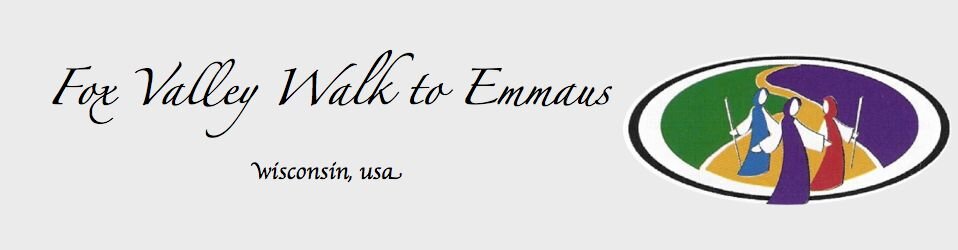You have the responsibility to keep your personal profile information current.
If you have already built a personal profile for Ministry Manager, please go directly to https://ministrymanager.upperroom.org/ and login.
To join Ministry Manager, please use one of the instructions below.
“Respond to the Invitation”.pptx file for a visual guide, screen-by-screen process to accept your personal invitation from the Upper Room to build your user profile. Check your spam/junk folder in case it went there.
Upper Room Ministry Manager invitation instructions.doc file for a visual guide, click-by-click process to accept your personal invitation from the Upper Room to build your user profile.
All personal information is secure and protected and will only be available to Fox Valley Walk to Emmaus Community members.
IF you haven’t received the invitation via email, please fill out the form below and then click the submit button. This information allows us to submit an invitation from Upper Room for you to join Ministry Manager and create your personal profile. Thank you.